Editor's review
Pictures speak a thousand words. Sighting that, most developers love to put more and more icons and images in websites or desktop application. Now programmers can find a fine solution in the name of Windows Metro Style Studio 2012.1 that can aid in making the business of editing icons easy and effectual. The Metro Style Studio for Windows is a fantastic icon editing application meant for most GUI developers. With this utility you can create as well as edit icons for Android and Windows operating systems. It is a compilation of several menu and toolbar icons along with different UI elements and varied sized printable elements with 256x256 and 512x512 pixels. Further all the images this editor can design are supported in iOS and web also.
There are numerous features available with Windows Metro Style Studio that makes it really handy. The program helps you to manage icons, images, static as well as animated cursor etc. With it you can also create and edit custom sized, standard, semi-transparent icons and cursors in varied color depths. JPEG, ANI, CUR along with WBMP, XPM and several other image formats could be imported as well as exported by this utility. The editing tool also assists in create multi-layer images, paint images with fills and gradients plus modify the images with negative, grayscale, colorization, mirror effects etc. for supporting Mac OS you can build icons in ICNS format. The interface of this tool is highly intuitive that provides a fantastic platform for anyone to operate the editing application in easiest form. You can also use the icon library so that it would be even simpler to manage all the images that are stored.
As mentioned above, these are little zest or all the features that the Windows Metro Style Studio constitutes. We mark it with a score of three and half rating points on account of its overall usability.


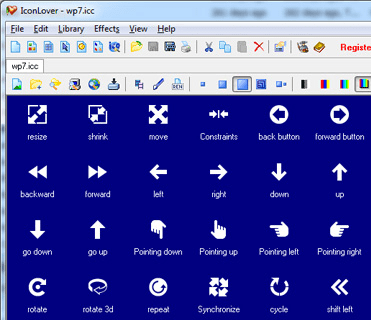
User comments